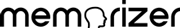Fiszki
Windows Serwer 2012 R2 70-411
Test w formie fiszek Ogromny test z administracji systemem Windows Server 2012. Pytania o Windows Serwer 2012 R2 - Egzamin 70-411
Ilość pytań: 211
Rozwiązywany: 8535 razy
Your network contains an Active Directory domain named adatum.com. A network administrator creates a Group Policy central store.
After the central store is created, you discover that when you create new Group Policy objects (GPOs), the GPOs do not contain any Administrative Templates.
You need to ensure that the Administrative Templates appear in new GPOs.
What should you do?
Configure all domain controllers as global catalog servers
Copy files from %Windir%\Policydefimtions to the central store
Modify the Delegation settings of the new GPOs
Add your user account to the Group Policy Creator Owners group
Copy files from %Windir%\Policydefimtions to the central store
Your network contains an Active Directory domain named contoso.com. All domain controllers run
Windows Server 2012 R2. The domain contains 500 client computers that run Windows 8 Enterprise. You implement a Group Policy central store.
You have an application named App1. App1 requires that a custom registry setting be deployed to all of the computers.
You need to deploy the custom registry setting. The solution must minimize administrator effort. What should you configure in a Group Policy object (GPO)?
The Administrative Templates
The Group Policy preferences
An application control policy
The Software Installation settings
The Group Policy preferences
Your network contains two Active Directory forests named contoso.com and dev.contoso.com. The contoso.com forest contains a domain controller named DC1. The dev.contoso.com forest contains a domain controller named DC2. Each domain contains an organizational unit (OU) named OU1.
Dev.contoso.com has a Group Policy object (GPO) named GPO1. GPO1 contains 200 settings, including several settings that have network paths. GPO1 is linked to OU1.
You need to copy GPO1 from dev.contoso.com to contoso.com. What should you do first on DC2?
Run the Backup-Gpo cmdlet
Run the mtedit.exe command and specify the /Domain/contoso.com /DC:DC1 parameter
Run the Save-NetGpo cmdlet
From the Group Policy Management console, right-click GPO1 and select Copy
Run the Backup-Gpo cmdlet
Your network contains an Active Directory domain named contoso.com. All servers run Windows Server 2012 R2.
Client computers run either Windows 7 or Windows 8. All of the client computers have an application named App1 installed.

The domain contains a Group Policy object (GPO) named GPO1 that is applied to all of the client computers.
You need to add a system variable named App1Data to all of the client computers. Which Group Policy preference should you configure?
Environment
Data Sources
Services
IniFiles
Environment
Your network contains an Active Directory domain named contoso.com.
All user accounts reside in an organizational unit (OU) named OU1.
You create a Group Policy object (GPO) named GPO1. You link GPO1 to OU1. You configure the Group Policy preference of GPO1 to add a shortcut named Link1 to the desktop of each user. You discover that when a user deletes Link1, the shortcut is removed permanently from the desktop.
You need to ensure that if a user deletes Link1, the shortcut is added to the desktop again. What should you do?
Modify the Link1 shortcut preference of GPO1
Enable loopback processing in GPO1
Enforce GPO1
Modify the Security Filtering settings of GPO1
Modify the Link1 shortcut preference of GPO1
You manage a server that runs Windows Server 2012 R2. The server has the Windows Deployment Services server role installed.
You have a desktop computer that has the following configuration: Computer name: Computer1
Operating system: Windows 8
MAC address: 20-CF-30-65-D0-87
GUID: 979708BF-C04B-4525-9FE0-C4150BB6C618
You need to configure a pre-staged device for Computer1 in the Windows Deployment Services console.
Which two values should you assign to the device ID? (Each correct answer presents a complete solution. Choose two.)
979708BF-C04B-452S-9FE0-C4150BB6C618
979708BFC04B45259FE0C4150BB6C618
0000000000000000000020CF306SD087
00000000-0000-0000-0000-C41S0BB6C618
20CF3065D08700000000000000000000
979708BF-C04B-452S-9FE0-C4150BB6C618
0000000000000000000020CF306SD087
You have Windows Server 2012 R2 installation media that contains a file named Install.wim. You need to identify the permissions of the mounted images in Install.wim
Run imagex.exe and specify the /verify parameter
Run dism.exe and specify the/get-imageinfo parameter
Run imagex.exe and specify the /ref parameter
Run dism.exe and specify the /get-mountedwiminfo parameter
Run dism.exe and specify the /get-mountedwiminfo parameter
You have a server named Server1 that runs Windows Server 2012 R2. You create a Data Collector Set (DCS) named DCS1.
You need to configure DCS1 to log data to D:\logs. What should you do?
Right-click DCS1 and click Export list...
Right-click DCS1 and click Properties
Right-click DCS1 and click Save template. . .
Right-click DCS1 and click Data Manager. . .
Right-click DCS1 and click Properties
Your network contains an Active Directory domain named adatum.com. The domain contains a member server named Server1 and 10 web servers. All of the web servers are in an organizational unit (OU) named WebServers_OU. All of the servers run Windows Server 2012 R2.
On Server1, you need to collect the error events from all of the web servers. The solution must ensure that when new web servers are added to WebServers_OU, their error events are collected automatically on
Server1.
What should you do?
On Server1, create a source computer initiated subscription. From a Group Policy object (GPO), configure the Configure target Subscription Manager setting
On Server1, create a collector initiated subscription. From a Group Policy object (GPO), configure the Configure forwarder resource usage setting
On Server1, create a source computer initiated subscription. From a Group Policy object (GPO), configure the Configure forwarder resource usage setting
On Server1, create a collector initiated subscription. From a Group Policy object (GPO), configure the Configure target Subscription Manager setting
On Server1, create a source computer initiated subscription. From a Group Policy object (GPO), configure the Configure target Subscription Manager setting
Your network contains a Hyper-V host named Hyperv1. Hyperv1 runs Windows Server 2012 R2.
Hyperv1 hosts four virtual machines named VM1, VM2, VM3, and VM4. All ot the virtual machines run
Windows Server 2008 R2.
You need to view the amount ot memory resources and processor resources that VM4 currently uses.
Which tool should you use on Hyperv1 ?
Hyper-V Manager
Windows System Resource Manager (WSRM)
Task Manager
Resource Monitor
Hyper-V Manager
Your network contains an Active Directory domain named contoso.com. The domain contains a member server named Server1. Server1 runs Windows Server 2012 R2 and has the Hyper-V server role installed.
Server1 hosts 10 virtual machines.
A virtual machine named VM1 runs Windows Server 2012 R2 and hosts a processor-intensive application named App1.
Users report that App1 responds more slowly than expected.
You need to monitor the processor usage on VM1 to identify whether changes must be made to the hardware settings of VM1.
Which performance object should you monitor on Server1 ?
Processor
Process
Hyper-V Hypervisor Virtual Processor
Hyper-V Hypervisor Logical Processor
Hyper-V Hypervisor Root Virtual Processor
Hyper-V Hypervisor Logical Processor
Your network contains an Active Directory domain named contoso.com. All servers run Windows Server 2012 R2.
The functional level of both the domain and the forest is Windows Server 2008 R2.
The domain contains a domain-based Distributed File System (DFS) namespace that is configured as shown in the exhibit. (Click the Exhibit button.)
You need to enable access-based enumeration on the DFS namespace. What should you do first?
Delete and reoreate the namespace
Raise the forest functional level
Install the File Server Resource Manager role service on Server3 and Server5
Raise the domain functional level
Delete and reoreate the namespace
Your network contains an Active Directory domain named contoso.com. The domain contains a server named Server1 that runs Windows Server 2012 R2.
A local account named Admin1 is a member ot the Administrators group on Server1.
You need to generate an audit event whenever Admin1 is denied access to a file or folder.
What should you run?
auditpol.exe /resourcesacl /set /type: file /user: admin1 /failure
auditpol.exe /set /user: admin1 /category:
auditpol.exe /resourcesacl /set /type: key/user: admin1 /failure /access: ga
auditpol.exe /set /user admin1 /failure: enable
auditpol.exe /resourcesacl /set /type: file /user: admin1 /failure
You have a server named Server1 that runs Windows Server 2012 R2.
An administrator creates a quota as shown in the Ouota exhibit. (Click the Exhibit button.)
You need to ensure that D:\Folder1 can onlyconsume 100 MB of diskspace.
What should you do?
From the Services console, set the Startup Type of the Optimize drives service to Automatic
From the properties of drive D, enable quota management
From File Server Resource Manager, create a new quota
From File Server Resource Manager, edit the existing quota
From File Server Resource Manager, create a new quota
Your company has a main office and two branch offices.
The main office is located in New York.
The branch offices are located in Seattle and Chicago.
The network contains an Active Directory domain named contoso.com.
An Active Directory site exists for each office.
Active Directory site links exist befween the main office and the branch offices.
All servers run Windows Server 2012 R2.
You implement a Distributed File System (DFS) replication group named Rep1Group.
Rep1Group is used to replicate a folder on each file server. Rep1Group uses a hub and spoke topology.
NYC-SVR1 is configured as the hub server.
You need to ensure that replication can occur if NYC-SVR1 fails.
What should you do?
Create an Active Directory site link
Modify the properties of Rep1 Group
Create an Active Directory site link bridge
Create a connection in Rep1Group
Create a connection in Rep1Group
Your network contains an Active Directory domain named contoso.com. The domain contains a file server
named Server1 that runs Windows Server 2012 R2. Server1 has a share named Share1.
When users without permission to Share1 attempt to access the share, they receive the Access Denier
message as shown in the exhibit. (Click the Exhibit button.)
You deploy a new file server named Server2 that runs Windows Server 2012 R2.
You need to configure Server2 to display the same custom Access Denied message as Server1.
What should you install on Server2?
The Enhanced Storage feature
The Storage Services server role
The Remote Assistance feature
The File Server Resource Manager role service
The File Server Resource Manager role service
You have a server named Server1 that runs Windows Server 2012 R2. Server1 has the File Server Resource Manager role service installed.
Each time a user receives an access-denied message after attempting to access a folder on Server1, an email notification is sent to a distribution list named DL1.
You create a folder named Folder1 on Server1, and then you configure custom NTFS permissions for Folder1.
You need to ensure that when a user receives an access-denied message while attempting to access Folder1, an email notification is sent to a distribution list named DL2. The solution must not prevent DL1 from receiving notifications about other access-denied messages.
What should you do?
From Server Manager, run the New Share Wizard to create a share for Folderl by selecting the SMB Share -Applications option
From Server Manager, run the New Share Wizard to create a share for Folderl by selecting the SMB Share - Advanced option
From the File Server Resource Manager console, modify the Access-Denied Assistance settings
From the File Server Resource Manager console, modify the Email Notifications settings
From the File Server Resource Manager console, modify the Email Notifications settings
Your network contains an Active Directory domain named contoso.com.
The domain contains a domain controller named DC1 that runs Windows Server 2012 R2.
DC1 is backed up daily. The domain has the Active Directory Recycie Bin enabled.
During routime maintenance, you delete 500 inactive user accounts and 100 inactive groups.
One of the deleted groups is named Group1. Some of the deleted user accounts are members of some of the deleted
groups.
For documentation purposes, you must provide a list of the members of Group1 before the group was deleted.
You need to identify the names of the users who were members of Group1 prior to its deletion.
You want to achieve this goal by using the minimum amount of administrative erfort.
What should you do first?
Perform an authoritative restore of Group1
Reactivate the tombstone of Group1
Use the Recycie Bin to restore Group1
Mount the most recent Active Directory backup
Mount the most recent Active Directory backup
Your network contains an Active Directory domain named contoso.com. The domain contains six domain
controllers. The domain controllers are configured as shown in the following table.
The network contains a server named Server1 that has the Hyper-v server role installed. DC6 is a virtual
machinę that is hosted on Server1.
You need to ensure that you can clone DC6.
Which FSMO role should you transfer to DC2?
PDC emulator
Infrastructure master
Domain naming master
Rid master
PDC emulator
Your network contains an Active Directory domain named contoso.com. All domain controllers run either
Windows Server 2008 or Windows Server 2008 R2.
You deploy a new domain controller named DC1 that runs Windows Server 2012 R2.
You log on to DC1 by using an account that is a member of the Domain Admins group.
You discover that you cannot create Password Settings objects (PSOs) by using Active Directory
Administrative Center.
You need to ensure that you can create PSOs from Active Directory Administrative Center.
What should you do?
Upgrade all of the domain controllers that run Window Server 2008
Modify the membership of the Group Policy Creator Owners group
Raise the functional level of the domain
Transfer the PDC emulator operations master role to DC1
Raise the functional level of the domain