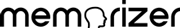Fiszki
Windows Serwer 2012 R2 70-411
Test w formie fiszek Ogromny test z administracji systemem Windows Server 2012. Pytania o Windows Serwer 2012 R2 - Egzamin 70-411
Ilość pytań: 211
Rozwiązywany: 8551 razy
Your network contains an Active Directory domain named contoso.com. The domain contains a domain controller named DC1 that runs Windows Server 2012 R2.
You mount an Active Directory snapshot on DC1.
You need to expose the snapshot as an LDAP server.
Which tool should you use?
Ntdsutil
Dsamain
ADSI Edit
Ldp
Dsamain
Your network contains an Active Directorydomain named contoso.com. Domain controllers run either Windows Server 2008, Windows Server 2008 R2, or Windows Server 2012 R2.
You have a Password Settings object (PSOs) named PS01.
You need to view the settings of PS01.
Which tool should you use?
Get-ADAccountResultantPasswordReplicationPolicy
Get-ADDefaultDomainPasswordPolicy
Active Directory Administrative Center
Local Security Policy
Active Directory Administrative Center
Your network contains an Active Directory domain named contoso.com.
All domain controllers run Windows Server 2012 R2.
Administrators use client computers that run Windows 8 to perform all management tasks. A central store is configured on a domain controller named DC1.
You have a custom administrative template file named
App1.admx. App1.admx contains application settings for an application named App1.
From a client computer named Computer1, you create a new Group Policy object (GPO) named GP01.
You discover that the application settings for App1 fail to appear in GP01. You need to ensure that the App1 settings appear in all ot the new GPOs that you create.
What should you do?
Copy App1 .admx to \\Contoso.com\SYSVOL\Contoso.com\Policies\PolicyDefinitions\
Copy App1 .admx to \\Contoso.com\SYSVOL\Contoso.com\StarterGPOs
From the Defauit Domain Controllers Policy, add App1 .admx to the Administrative Templates
From the Defauit Domain Policy, add App1 .admx to the Administrative Templates
Copy App1 .admx to \\Contoso.com\SYSVOL\Contoso.com\Policies\PolicyDefinitions\
You have a server named Server1 that runs Windows Server 2012 R2.
Server1 has the Windows Server Update Services server role installed.
Server1 stores update files locally in C:\Updates.
You need to change the location in which the update files are stored to D:\Updates.
What should you do?
From the Update Services console, configure the Update Files and Languages option
From a command prompt, run wsusutil.exe and specify the export parameter
From a command prompt, run wsusutil.exe and specify the movecontent parameter
From the Update Services console, run the Windows Server Update Services Configuration Wizard
From a command prompt, run wsusutil.exe and specify the movecontent parameter
You have a server named Server1 that runs Windows Server 2012 R2.
You create a custom Data Collector Set (DCS) named DCS1.
You need to configure Server1 to start DCS1 automatically when the network usage exceeds 70 percent.
Which type of data collector should you create?
A performance counter alert
An event trace data collector
A configuration data collector
A performance counfer data collector
A performance counter alert
Your network contains an Active Directory domain named contoso.com. The domain contains a server named Server1 that runs Windows Server 2012 R2.
Server1 has the Network Policy Server server role installed.
You need to allow connections that use 802.1x.
What should you create?
A network policy that uses Microsoft Protected EAP (PEAP) authentication
A network policy that uses EAP-MSCHAP v2 authentication
A connection request policy that uses MS-CHAP v2 authentication
A connection reguest policy that uses EAP-MSCHAP v2 authentication
A connection reguest policy that uses EAP-MSCHAP v2 authentication
Your network contains an Active Directory domain named contoso.com. The domain contains a server named Server1 that runs Windows Server 2012 R2.
Server1 has the Network Policy Server role service installed.
You plan to configure Server1 as a Network Access Protection (NAP) health policy server for VPN enforcement by using the Configure NAP wizard.
You need to ensure that you can configure the VPN enforcement method on Server1 successfully.
What should you install on Server1 before you run the Configure NAP wizard?
The Host Credential Authorization Protocol (HCAP)
A system health validator (SHV)
The Remote Access server role
A computer certificate
A computer certificate
Your network contains a single Active Directory domain named contoso.com. The domain contains a member server named Server1 that runs Windows Server 2012 R2. Server1 has the Windows Server updates Services server role installed and is configured to download updates from the Microsoft Update servers.
You need to ensure that Server1 downloads express installation files from the Microsoft Update servers.
What should you do from the Update Services console?
From the Update Files and Languages options, configure the Update Files settings
From the Products and Classifications options, configure the Products settings
From the Automatic Approvals options, configure the Update Rules settings
From the Products and Classifications options, configure the Classifications settings
From the Update Files and Languages options, configure the Update Files settings
You have a server named Server1 that runs Windows Server 2012 R2. Server1 has the Remote Access server role installed.
On Server1, you create a network policy named Policy1.
You need to configure Policy1 to ensure that users are added to a VLAN.
Which attributes should you add to Policy1?
Tunnel-Tag, Tunnel-Password, Tunnel-Medium-Type, and Tunnel-Preference
Tunnel-Type, Tunnel-Tag, Tunnel-Medium-Type, and Tunnel-Pvt-Group-ID
Tunnel-Tag, Tunnel-Server-Auth-ID, Tunnel-Preference, and Tunnel-Pvt-Group-ID
Tunnel-Type, Tunnel-Password, Tunnel-Server-Auth-ID, and Tunnel-Pvt-Group-ID
Tunnel-Type, Tunnel-Tag, Tunnel-Medium-Type, and Tunnel-Pvt-Group-ID
Your network contains an Active Directory domain named contoso.com. The domain contains a server named Server1 that runs Windows Server 2012 R2 and has the Network Policy Server role service installed.
You need to enable trace logging for Network Policy Server (NPS) on Server1.
Which tool should you use?
The netsh.exe command
The Network Policy Server console
The tracert.exe command
The Server Manager console
The netsh.exe command
Your network contains an Active Directory domain named contoso.com. The domain contains a server named Server1. Server1 has the DHCP Server server role and the Network Policy Server role service installed.
Server1 contains three non-overlapping scopes named Scope1, Scope2, and Scope3. Server1 currently provides the same Network Access Protection (NAP) settings to the three scopes. You modify the settings of Scopel as shown in the exhibit. (Click the Exhibit button.)
You need to configure Server1 to provide unique NAP enforcement settings to the NAP noncompliant DHCP clients from Scope1.
What should you create?
A connection request policy that has the Identity Type condition
A network policy that has the MS-Service Class condition
A network policy that has the Identity Type condition
A connection request policy that has the Service Type condition
A network policy that has the MS-Service Class condition
Your network contains a Network Policy Server (NPS) server named Server1. The network contains a server named SQL1 that has Microsoft SQL Server 2008 R2 installed. All servers run Windows Server 2012 R2.
You configure NPS on Server1 to log accounting data to a database on SQL1. You need to ensure that the accounting data is captured if SQL1 fails. The solution must minimize cost.
What should you do?
Run the Accounting Configuration Wizard
Implement database mirroring
Modify the SQL Server Logging properties
Implement Failover Clustering
Run the Accounting Configuration Wizard
Your network has a router named Router1 that provides access to the Internet. You have a server named Server1 that runs Windows Server 2012 R2. Server1 to use Router1 as the default gateway.
A new router named Router2 is added to the network.
Router2 provides access to the Internet.
The IP address of the internal interface on Router2 is 10.1.14.254. You need to configure Server1 to use Router2
to connect to the Internet if Router1 fails.
What should you do on Server1 ?
Add a route for 10.1.14.0/24 that uses 10.1.14.254 as the gateway and set the metric to 500
Add 10.1.14.254 as a gateway and set the metric to 500
Add 10.1.14.254 as a gateway and set the metric to 1
Add a route for 10.1.14.0/24 that uses 10.1.14.254 as the gateway and set the metric to 1
Add a route for 10.1.14.0/24 that uses 10.1.14.254 as the gateway and set the metric to 500
Your network contains an Active Directory domain named contoso.com. The domain contains a domain controller named DC1. DC1 is a DNS server for contoso.com. The properties ot the contoso.com zone are configured as shown in the exhibit. (Click the Exhibit button.)
The domain contains a server named Server1 that is part of a workgroup named Workgroup.
Server1 is configured to use DC1 as a DNS server.
You need to ensure that Server1 dynamically registers a host (A) record in the contoso.com zone.
What should you configure?
The Security settings of the contoso.com zone
The workgroup name of Server1
The Dynamie updates setting of the contoso.com zone
The primary DNS suffix of Server1
The primary DNS suffix of Server1
Your network contains an Active Directory domain named contoso.com.
All domain controllers run Windows Server 2012 R2.
One of the domain controllers is named DC1. The DNS zone for the contoso.com zone is Active Directory-integrated and has the default settings.
A server named Server1 is a DNS server that runs a
UNIX-based operating system. You plan to use Server1 as a secondary DNS server for the contoso.com zone. You need to ensure that Server1 can host a secondary copy of the contoso.com zone.
What should you do?
From DNS Manager, modify the Advanced settings of DC1
From DNS Manager, modify the Security settings of DC1
From Windows PowerShell, run the Set-DnsServerForwardercmdlet and specify the contoso.com zone as a target
From DNS Manager, modify the Zone Transfers settings of the contoso.com zone
From Windows PowerShell, run the Set-DnsServerForwardercmdlet and specify the contoso.com zone as a target
Your network contains an Active Directory domain named contoso.com.
The domain contains domain controllers that run Windows Server 2008, Windows Server 2008 R2 Windows Server 2012, and Windows Server2012 R2.
A domain controller named DC1 runs Windows Server 2012 R2. DC1 is backed up daily. During routine maintenance, you delete a group named Group1. You need to recover Group1 and identity the names of the users who were members ot Group1 prior to its deletion. You want to achieve this goal by using the minimum amount ot administrative effort.
What should you do first?
Use the Recycle Bin to restore Group1
Reactivate the tombstone of Group1
Mount the most recent Active Directory backup
Perform an authoritative restore ot Group1
Perform an authoritative restore ot Group1
Your network contains an Active Directory domain named adatum.com. All domain controllers run Windows Server 2012 R2.
The domain contains a virtual machine named DC2.
On DC2, you run Get-ADDCCIoningExcludedApplicationlist and receive the output shown in the following table.
Name : App1
Type: Service
You need to ensure that you can clone DC2.
Which two actions should you perform? (Each correct answer presents part ot the solution.
Choose two.)
OptionD
OptionB
OptionA
OptionE
OptionC
OptionA
OptionE
Your network contains an Active Directory domain named contoso.com.
The domain contains two servers named Server1 and Server2.
Both servers run Windows Server 2012 R2.
Both servers have the File and Storage Services server role, the DFS Namespace role service, and the DFS Replication role service installed.
Server1 and Server2 are part of a Distributed File System (DFS) Replication group named Group1.
Server1 and Server2 are connected by using a high-speed LAN connection.
You need to minimize the amount of processor resources consumed by DFS Replication.
What should you do?
Modify the replication schedule
Disable Remote Differential Compression (RDC)
Reduce the bandwidth usage
Modify the staging quota
Disable Remote Differential Compression (RDC)
Your network contains an Active Directory domain named contoso.com. All servers run Windows Server 2012 R2.
All sales users have laptop computers that run Windows 8. The sales computers are joined to the domain.
All user accounts for the sales department are in an organizational unit (OU) named Sales_OU.
A Group Policy object (GPO) named GPO1 is linked to Sales_OU. You need to configure a dial-up connection for all of the sales users. What should you configure from User Configuration in GPO1 ?
Policies/Administrative Templates/Network/Network Connections
Policies/Administrative Templates/Network/Windows Connect Now
Preferences/Control Panel Settings/Network Options
Policies/Administrative Templates/Windows ComponentsAA/indows Mobility Center
Preferences/Control Panel Settings/Network Options
Your network contains an Active Directory domain named contoso.com. A user named User1 creates a central store and opens the Group Policy Management Editor as shown in the exhibit. (Click the Exhibit button.)
You need to ensure that the default Administrative Templates appear in GPO1.
What should you do?
Copy files from %Windir%\Policydefinitions to the central store
Link a WMI filter to GPO1
Configure Security Filtering in GPO1
Add User1 to the Group Policy Creator Owners group
Copy files from %Windir%\Policydefinitions to the central store